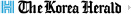Market Now
[Gadget Review] Real-time call translation: SKT A. vs. Galaxy S24 Ultra
 |
Screenshot of Galaxy S24 Ultra Live Translate during the call (Jo He-rim/The Korea Herald) |
More and more artificial intelligence services are becoming available for use in daily life, and one of the breakthrough applications is set to come in real-time translation built into phone calls.
In its latest flagship smartphone, the Galaxy S24 series, Samsung Electronics presented its Live Translate feature for the first time. This feature competes directly with SK Telecom's A., a mobile app developed by the mobile carrier to allow iPhone users in Korea to explore real-time translation during phone calls.
The Korea Herald tried out both SKT's A. call translation feature and Samsung Electronics' latest Galaxy S24 Ultra's Live Translate feature to find out which one is the better translator. For the experiment, this reporter used an iPhone 13 Pro model for SKT's A. and a Galaxy S24 Ultra model for the Galaxy AI. The receiver at the other end of the call used a Galaxy S20 subscribed to KT.
In a scenario where this reporter wanted to make a reservation at a hotel for a high-rise, nonsmoking room in San Jose, California, the real-time call translation features of the Galaxy S24 Ultra and SKT's A. on the iPhone proved useful, despite some silly mistakes.
The Galaxy AI would properly understand "San Jose Marriott" spoken in Korean, but A. translated it as "Santa Marriott" in English. A. also failed to recognize the English word "February" properly, somehow picking it up as "Tabrewery."
From the exchanges, it was evident that users need to speak slowly for these AI tools to understand. At the end of the call, when the other party signed off, "We will be looking forward to seeing you. Thank you for calling, bye," the Galaxy S24 Ultra translated it as, "Thank you. I was looking forward to seeing you, and thank you for calling 'Annyeong,'" in Korean. "Annyeong" can mean either "bye" or "hi" in English, but it was translated as a proper noun.
 |
Screenshot of SKT A. during the call (Jo He-rim/The Korea Herald) |
Still, with the translation service's support, this reporter was able to book a high-rise, nonsmoking room.
As could be expected, the translation service prolonged the duration of the call. For a 10-sentence exchange, it took about 2 minutes and 20 seconds on A., whereas it took about 2 minutes via the Galaxy S24 Ultra. For A., it appeared to take about 2 to 2.5 seconds for translation, while it took about 1 to 1.5 seconds for the Galaxy S24 Ultra.
In a conversation between friends, both A. and the Galaxy S24 Ultra fared well in translating dialogue that included slang, although minor mistakes emerged in trouble identifying some words.
Asked in Korean, “Did you watch the Korea versus Australia soccer match?” the Galaxy S24 Ultra got it right, but A. made the mistake of translating the Korean word “dae” for “versus” as “university.” So the translation turned out, "Did you watch the Korea University Australia soccer match?"
In Korean, “dae” is the word for “versus,” but it also means “university” when it comes after a name, like “Seouldae" for Seoul National University.
Both of the translators appeared to be hip to new words and slang, successfully conveying the right meanings, though the expressions were watered down after translation.
They both successfully recognized "chimaek" in Korean, translating it to "chicken and beer" in English.
For the Korean sentence, “Korea won in a hell of a game. It won two to one,” the speaker used the word “gae,” which would correspond to “hell of a” to accentuate the dramatic win.
Here, the two translators correctly recognized that “gae” neither refers to a literal “dog” nor acts as a counting unit, but is used for emphasis. Galaxy AI translated it as “Korea won so nicely.” A. translated it as “Korea won so dramatically, it was a great game.”
Samsung's on-device translator had trouble recognizing intonation and pauses, and understood the sentence, "Oh that sucks. What a pity. Are you better now?" in English as, "Oh that sucks. It is a pity that you are getting better now."
Galaxy for Android, A. for iPhone
For now, both Samsung and SKT's real-time translators appeared to have ample room for improvement in their grammar, language identification and understanding intonation and context.
To compare, Galaxy AI was slightly better in identifying spoken Korean and English, but showed weaknesses when the pace of speaking picked up, while A. showed strengths in translating daily conversations into more natural expressions.
Because Galaxy AI is on-device, the process takes place on the gadget itself and does not require Wi-Fi or cellular data. SKT's A. needs an internet connection, as the app transfers the audio to the server for AI translation.
Before the conversation starts, both Galaxy and A. explain to the speakers on both ends that the call will be translated. On the Galaxy S24 Ultra, the screen shows the text transcribed in both languages, allowing the user to verify that the translations have been done correctly.
One of the crucial differences was that the Galaxy AI can be used around the world -- anywhere, anytime -- regardless of internet connection, while A. operates only within Korea, and needs either Wi-Fi or cellular data to operate.
The limitation is apparent for the mobile app, as one would not be able to make a call while overseas and use the translation feature.
Galaxy also supports 13 languages, with the number set to increase. A. offers service for four languages.
Still, considering the quality of the translation, A. proves a strong contender, and is the optimal service for iPhone users in Korea. According to SKT, it plans to introduce the service to Android users in Korea as well, within the first half of this year.
For both A. and Galaxy AI, it would be great if they could identify the spoken languages when they hear them, instead of having to preset the languages manually at the start of each call.
Because neither have the function of being able to identify when a mixture of languages is being spoken -- or multiple languages -- in the preset language settings, it is also highly likely that translations may end up being misleading, as a lot of Korean speakers mix words from English and other languages into their daily speech.
By Jo He-rim (herim@heraldcorp.com)